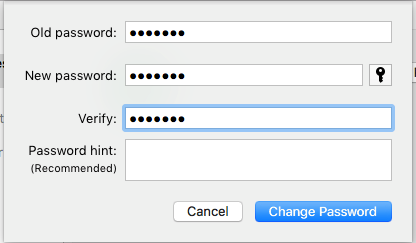Changing your MAC password (view the screen capture)
- In dock bar click System Preferences

- Click Users and Groups
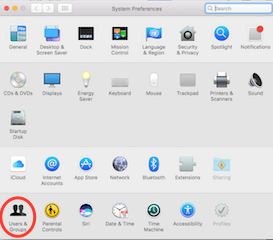
- Click the Lock, type current password to unlock, then click Change Password.
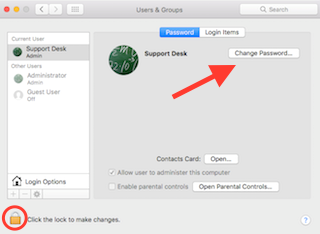
- Type Old password then New password then Verify->Change Password.